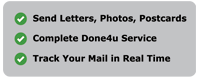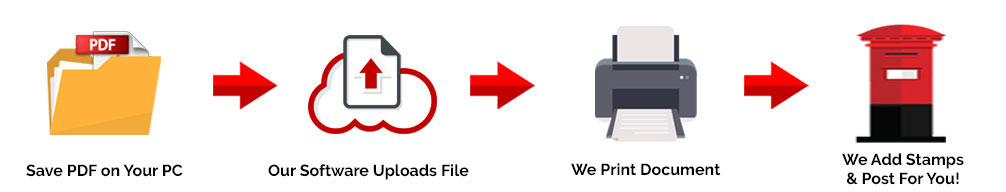Windows Installation Guidance
In order for the Windows Installation of the Print & Post desktop software to run smoothly, it is important to read the following guidance.
When running the installation for the first time, this following window will pop up onto your screen:
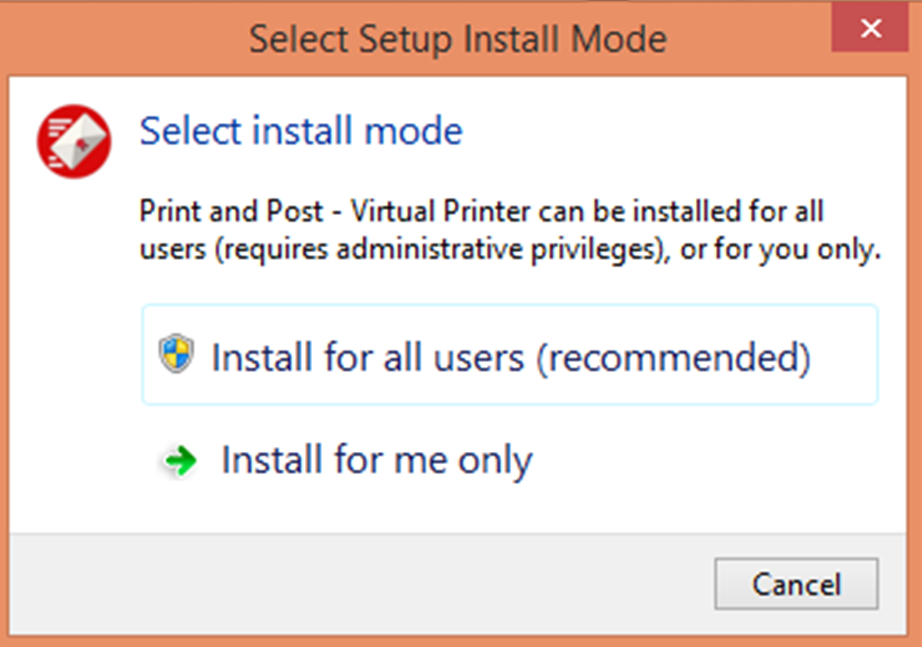
The preferred installation mode is the ‘Install for all users (recommended)’ option that you can see above. Please select this option for your installation to run smoothly.
Reinstalling?
If you are reinstalling the desktop software, it is possible that you can encounter an error. If the system is saying that ‘Setup was unable to automatically close all applications’, it is likely that the software wasn’t completely uninstalled from your device previously. Please ensure that you have followed the necessary steps from our uninstall guide here >.
After following these steps, make sure to reboot your PC before re-installing.
This also applies when uninstalling and then re-installing if you are having issues accessing the latest version of the software. Following the uninstall guide will ensure that the software runs without issues after re-installation.