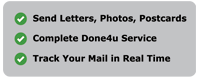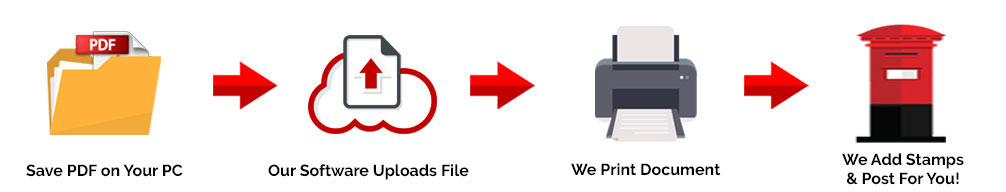Virtual Printer Feature
The most useful and popular feature of the Print & Post Desktop Software for PC and Mac is the Virtual Printer function which is automatically added when you download the free software. This feature allows you to easily send 1 letter or 10,000 letters, all without any extra effort and by continuing to use Microsoft Word, Open Office or similar softwares.
2 Easy ways to Send Mass Mail…
(1) Address Text Extractor
The below animation shows best how this function works. You simply click “File >> Print” then choose the Print and Post – Virtual Printer” option. Once the file is imported, you simply move the blue box over the postage address and click “Extract.” Our system will then export the address (can extract for multiple pages if your Word document is a letter to 10’s or 100’s of recipients). Your files then upload to us and we’ll print the document/s and postage label/s for you!
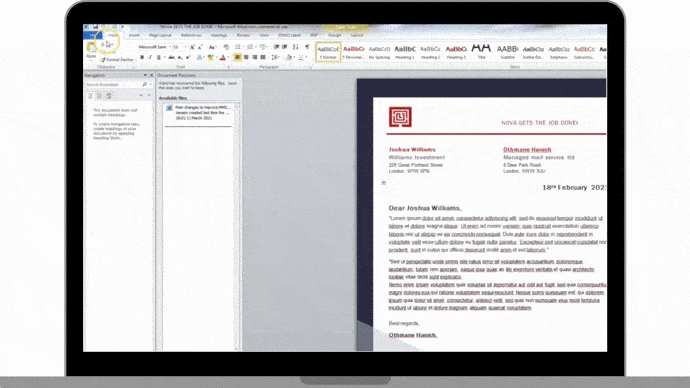
See Full “Address Extractor” Training Video here >
(2) Address in Window
If you do not want a postage label on your envelopes or you prefer to save on that charge, you simply just have to add the address behind the super imposed blue box placed on your document. This fixed box (which cannot be moved or re-sized) demonstrates where the transparent envelope window will be when your document is printed, folded and added to the envelope. Using this option allows you to totally customise the address look, font type, background colour etc.
[Address in Window Video]
More details on “Address in Window” Sending here >
 Our Virtual Printer tool is compatible with PC & Macs and plugs into Microsoft Word, Open Office, Google Docs and Mac word editing programmes. Whilst our Virtual Printer is of course virtual, it will still show in the “hardware” section of your computer under the Printers section which gives you a lot of flexibility on where you can use our tool. It is compatible on Mac & Windows 7 onwards operating systems.
Our Virtual Printer tool is compatible with PC & Macs and plugs into Microsoft Word, Open Office, Google Docs and Mac word editing programmes. Whilst our Virtual Printer is of course virtual, it will still show in the “hardware” section of your computer under the Printers section which gives you a lot of flexibility on where you can use our tool. It is compatible on Mac & Windows 7 onwards operating systems.