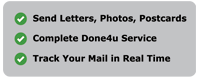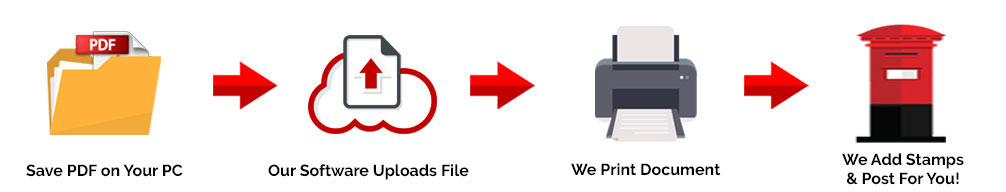EZ PASSPORT PHOTO ID PHOTO MAKER 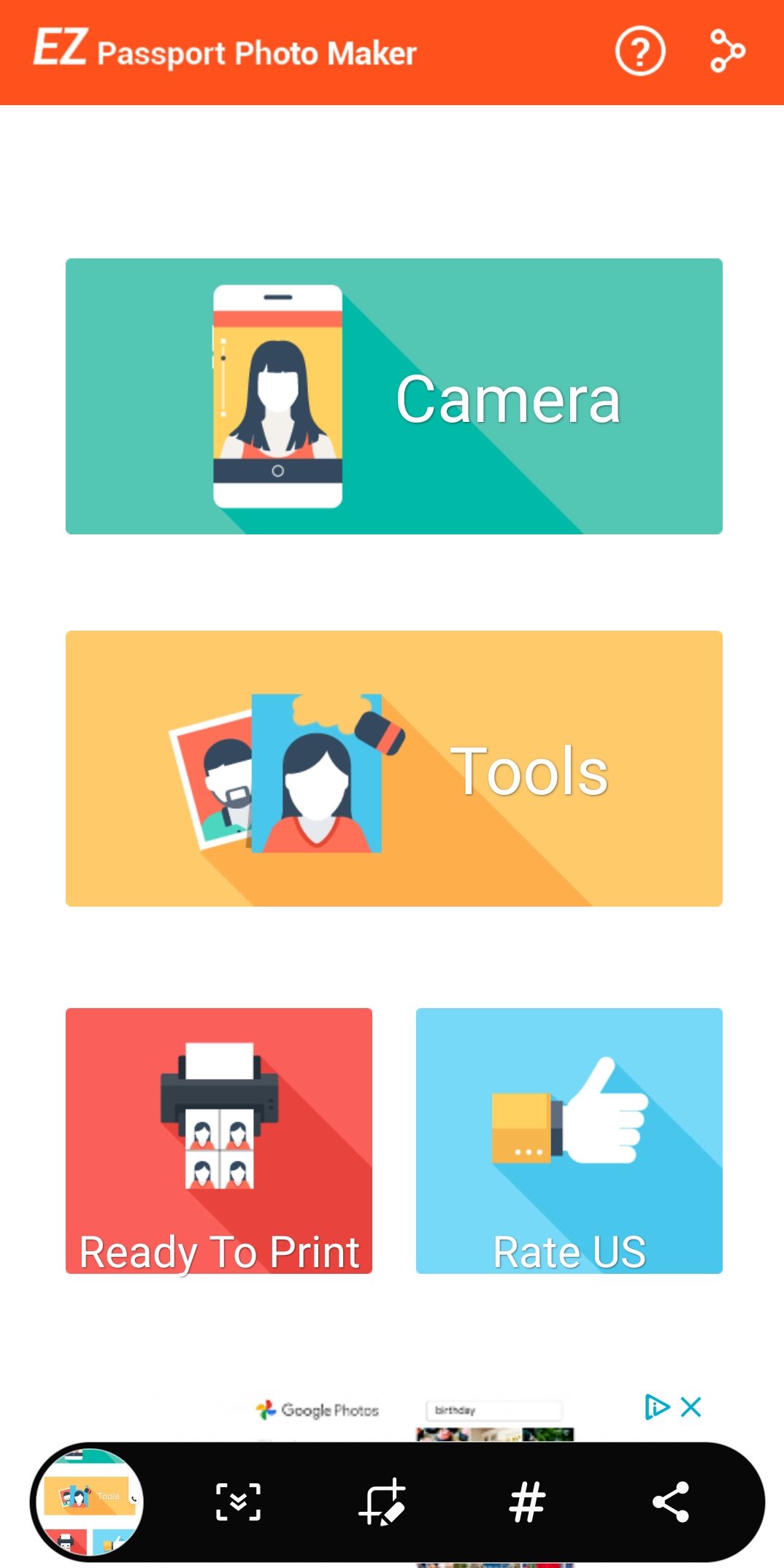
As soon as you download the app, you are greeted with a bright orange homepage that looks quite inviting. I was then taken to the homepage where I had the option of uploading an image or uploading from my camera. After choosing to upload my photo it then took me to the editing page. As the layout was different from any other editing page I have experienced, I preferred the layout that they offered. 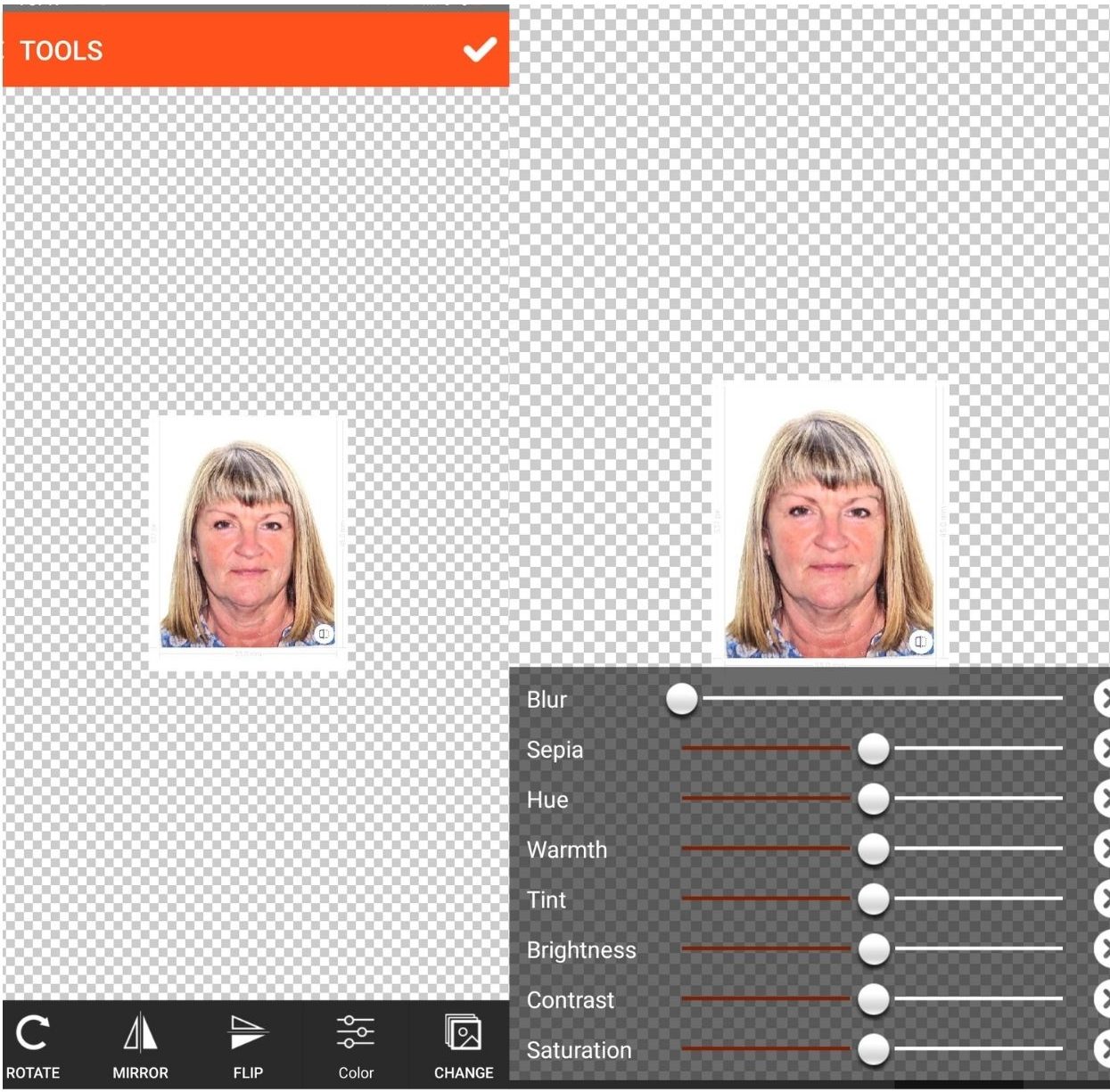
You are then taken to further edit your image with straightening and smoothing out the edges of your image. Once you have successfully done that, you are taken to edit your background and change the colour, and if you wish, add a border of any colour.
Finally, you are taken to print or save your image. when selecting this option is when you add the country and the size needed for your passport. What I like about this app was their editing process and how simple it was to use. It was also nice to not have any ads interrupt me whilst using their app .
They could have added an explanatory page of what is required to take a good photo. Although they provide all the editing options you need it would be helpful to have a less edited photo. I believe these are more likely to be accepted by the gov website when being processed.
REVIEWS
Studies shows Customers are more likely to leave a review after a negative experience, then a positive one. this can have a dramatic and detrimental effect on your business. Trackers (2018) states 94% of consumers have reportedly avoided a business based on negative reviews. This just shows the importance of customers/ business relationships and continuous growth and improvements.
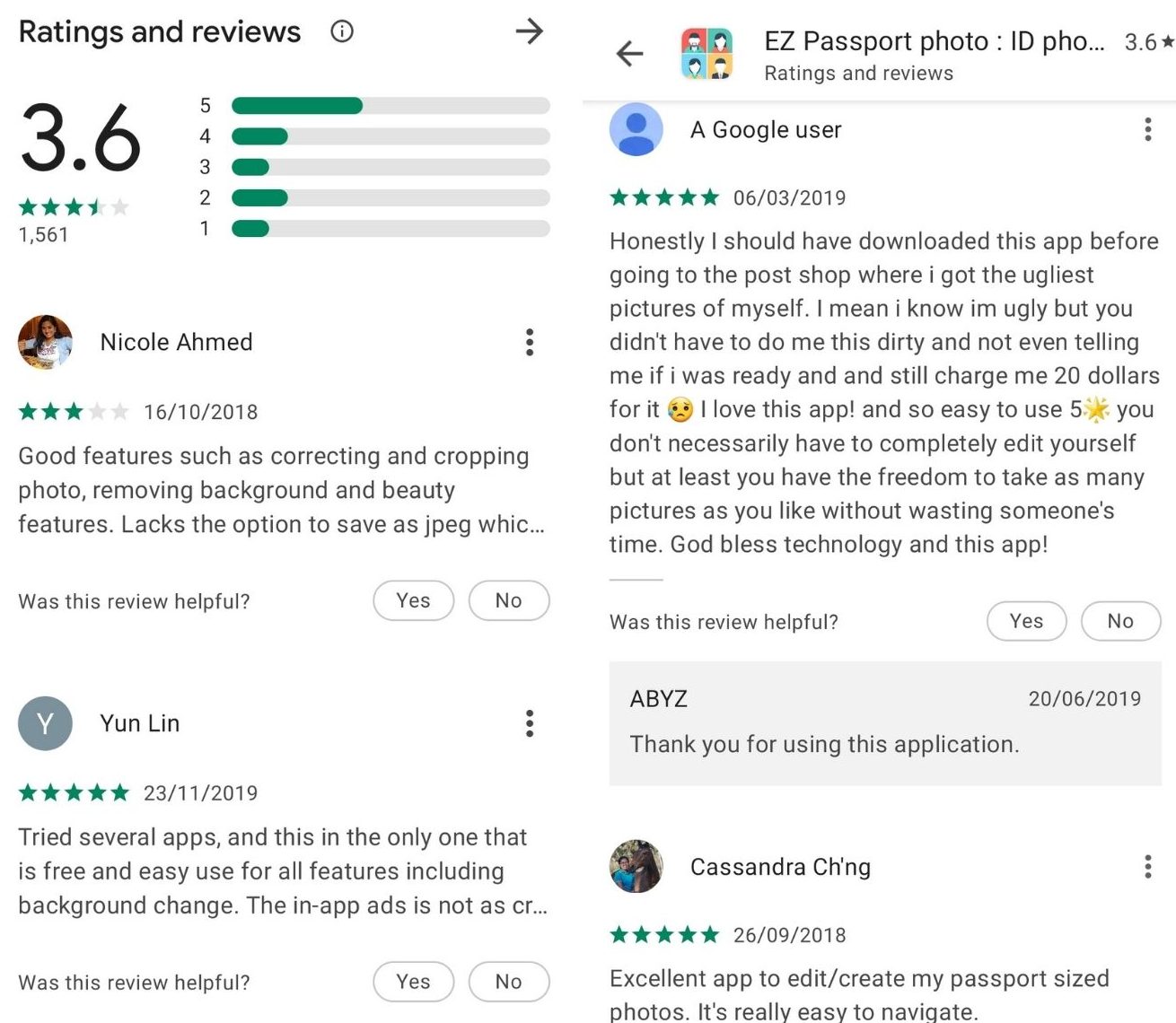
- Passport Size Photo Maker and Background Eraser - December 8, 2021
- DV LOTTERY PHOTO TOOL REVIEW - December 8, 2021
- UK PASSPORT PHOTO REVIEW - December 8, 2021