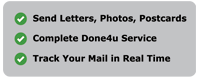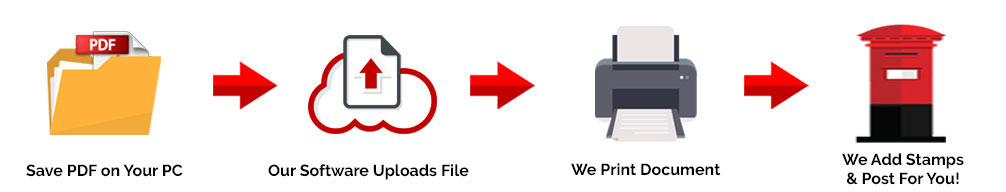Passport Size Photo Maker and Background Eraser
Firstly, when downloading the app you are taking to their home page. Which has different options of Background Eraser, Suit Editing, Passport Editing and ID Photo. Then you have to select whether you would like to upload a photo or taken a photo from. Next you will have to select what country and size you would need the image printed for.
The next step is to crop the image so that it fits within the box. After you have completed the cropping stage. You are then taken to save your image. From my conclusion this app only provides cropping services. It does not give you any editing tools accepts changing the position to horizontal, vertical or rotation.
Those are the only editing tools you are given which is not much, so if you actually needed your image brighten or the saturation change you would have to download a completely different app to edit it further.
My Evaluation
My Evaluation is that this app could be better, offer a lot more . I feel like their should have been other editing tools as a option just so that everything you need whilst editing your passport photo is in one place. Which would make it easier for their customers. On the other hand whilst only having little to offer means they would have less critics and less adaptations needed. If you require an app or service that provides everything in one place. I would suggest the Print and Post App which will edit test and guarantee that your photo is passport ready for your application.
Reviews
Reviews and Ratings as it can increase in app revenue, boosts in app visibility increases a better app conservation rate, improves user retention and increases number of installations.
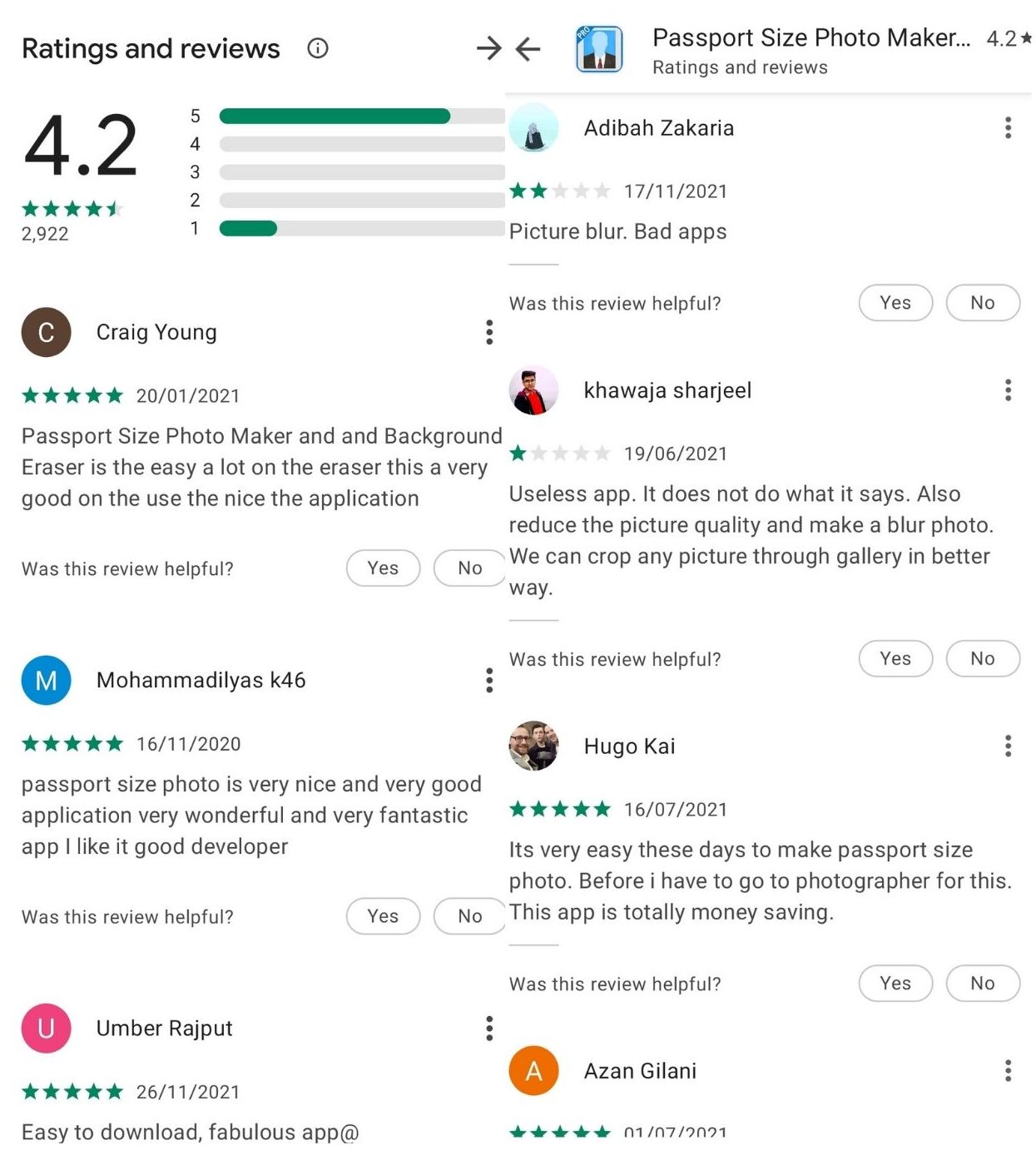
- Passport Size Photo Maker and Background Eraser - December 8, 2021
- DV LOTTERY PHOTO TOOL REVIEW - December 8, 2021
- UK PASSPORT PHOTO REVIEW - December 8, 2021