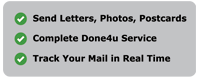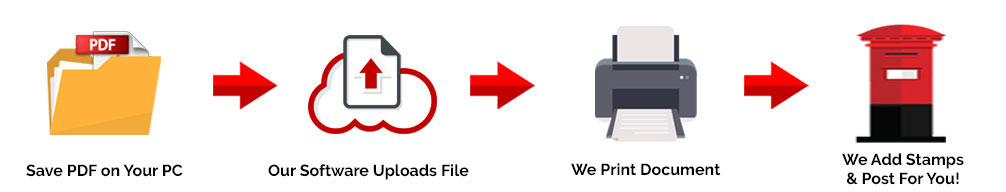ID photo application review 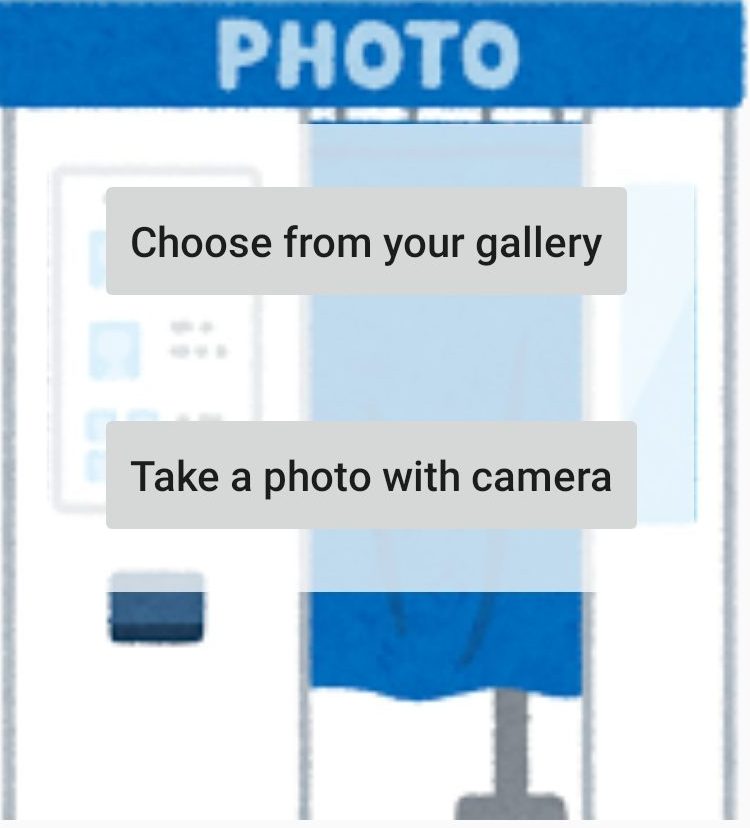
Following download, you are taken to the app’s home page, nothing fancy there, simply select a photo or take one. Once selected or taken your photo you select what sizing you would like from H51xW51 to H40xW30. I will say not as many options as any other app I have used, no select country or whether I the image is for Passport, ID or Visa.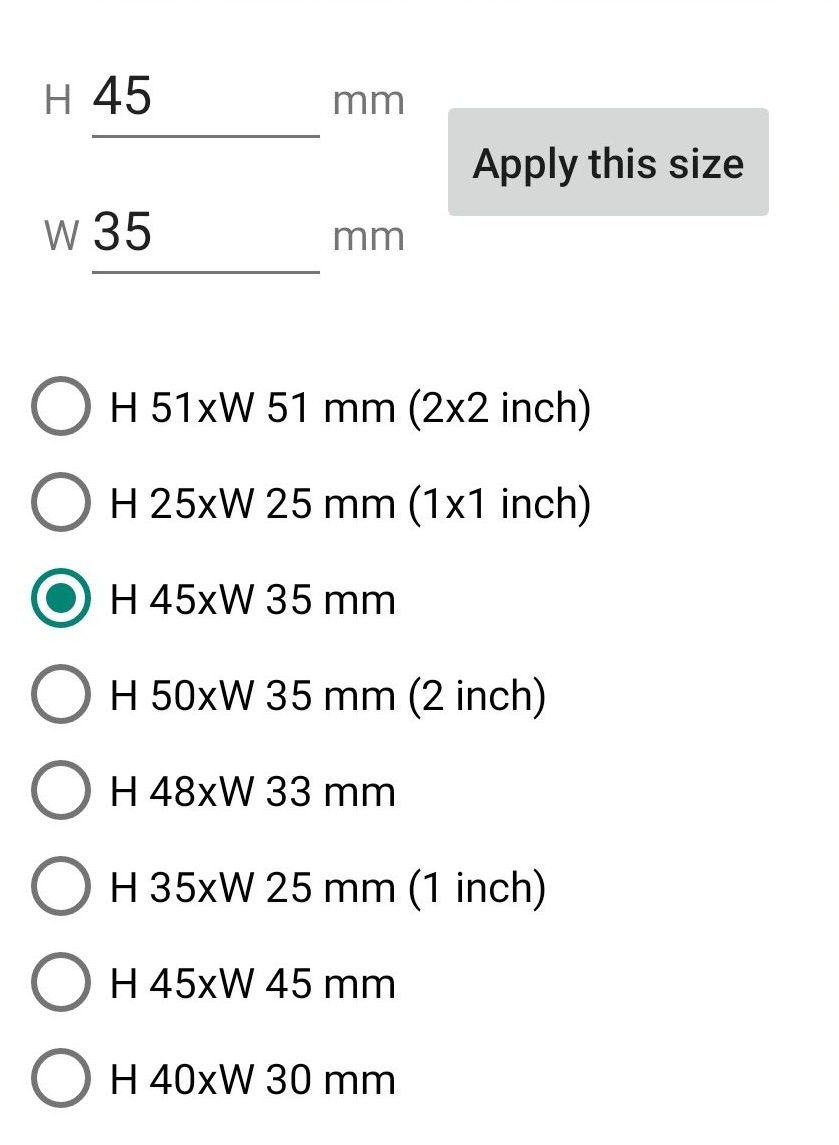
The second option is to crop your image once you’ve selected a size. Its displayed next measuring guide so that you know it is accurate and you can start your editing process. The editing process is very minimal, giving you two options which are brightness and contrast. In my opinion, a near-perfect image is needed to be accepted by the passport agency if using this app.
Finally, you are taken to a page that allows you to select how many images you want printed. How they will look before printing and if you would like to make any last minutes changes. If happy your able t go ahead and print you images out and send them off .
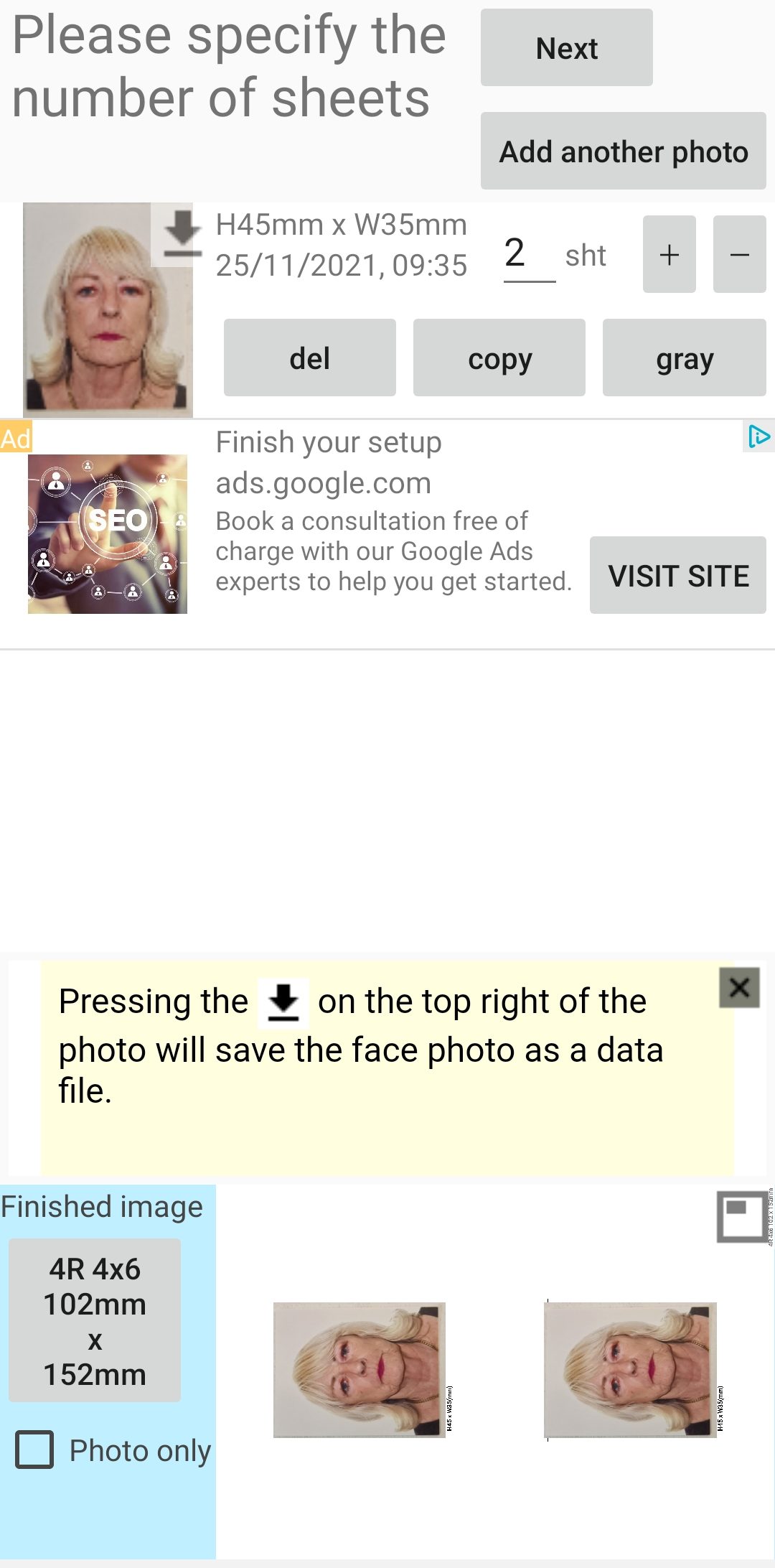

MY OPINION
In my opinion its an okay app to use, would not be my first second or third choice but for some this might do the job. My reasons being it does not have many editing options.
Not having a guarantee of acceptance or a guide to 99% acceptance. Making the customer responsible of determining if everything they have done is correct or if their photo is rejected by the passport agency.
You can receive guaranteed acceptance of your photos by using the Print and Post App, which is available for just a small fee. All the details are taken care of for you so you don’t need to do anything.
REVIEWS
According to what I have seen with this app, they have 4.5 out of 5 stars in terms of reviews and ratings. Having a short reply time to fix an issue or customer feedback. Always improving and updating to make sure their customers are receiving their best.
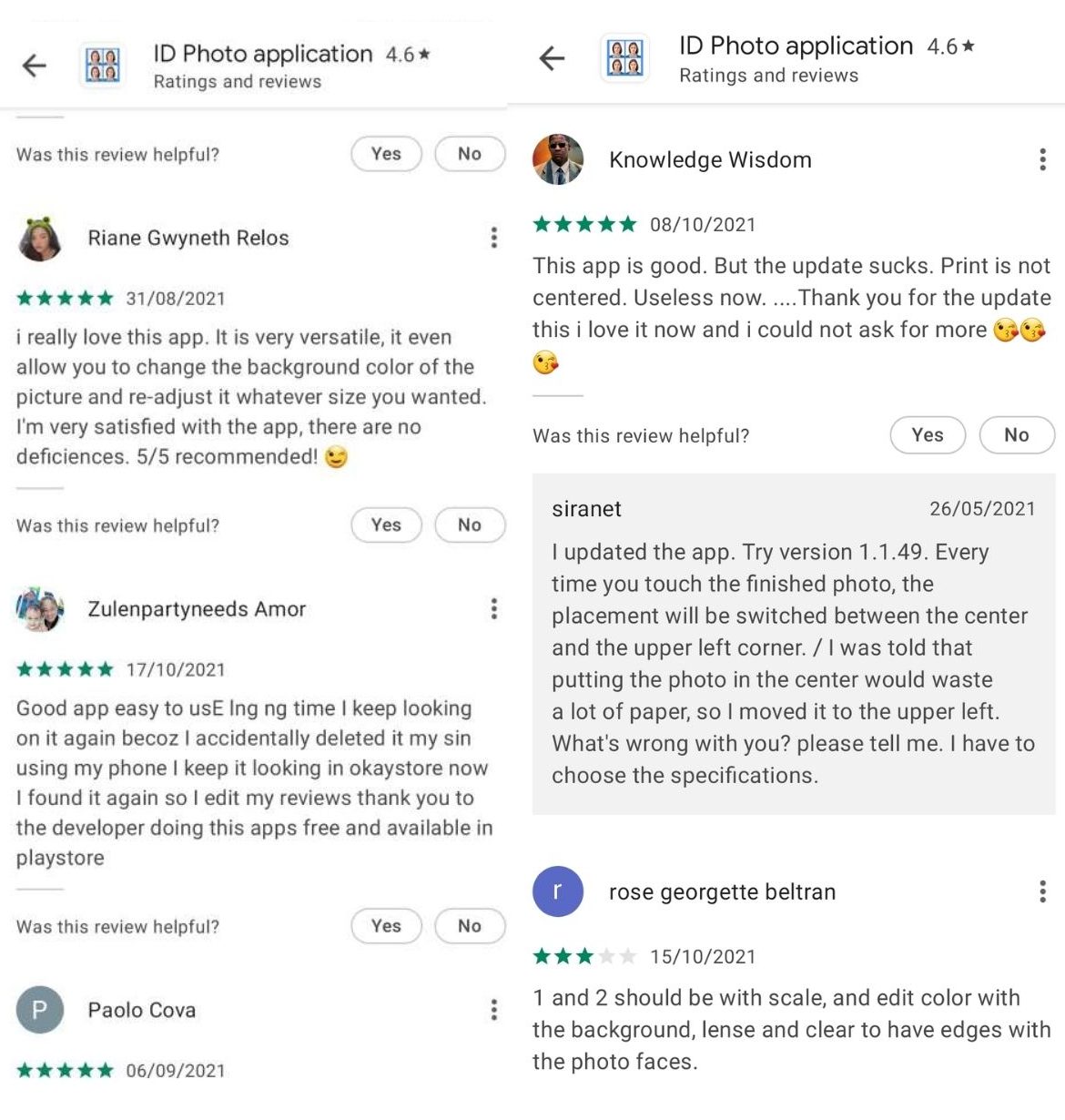
- Passport Size Photo Maker and Background Eraser - December 8, 2021
- DV LOTTERY PHOTO TOOL REVIEW - December 8, 2021
- UK PASSPORT PHOTO REVIEW - December 8, 2021