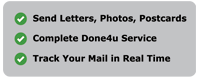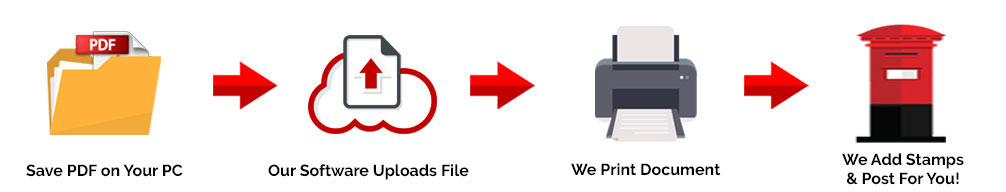Passport Size Photo Maker Review
Once downloaded the app, it brings you to the home page where you select what image you would like to select if already taken or if you want to take the photo then and there.
Next step is to select the country you would need it in and the size. It also has most common sizes for different country just to give you a little extra help encase you did not know. once selected the image size and country you can move onto the editing process. Rotate flipping the image, straightening the image and cropping.
The app keeps stopping , which is frustrating as you would have to start the process again. Which personally is tiresome, and takes a while to load up after crashing.
Once it was back up I restarted the process again, now was on whether I wanted to add a border to my image which I did not. Then it saves the image and asks you how you would like to print your images and how many you would like printed.
Overall Pretty straight forward process, I have reviewed so many of these that I fly through the process. Again I believe all of these apps including this one, needs compatibility testing. To give their customers a more accurate response of whether their photo meet criteria. Also needs to improve their software as they will not have much success with this app if it keeps crashing. My Advice would be to find a better app that does not crash, this is probably the reason why they don’t have reviews.
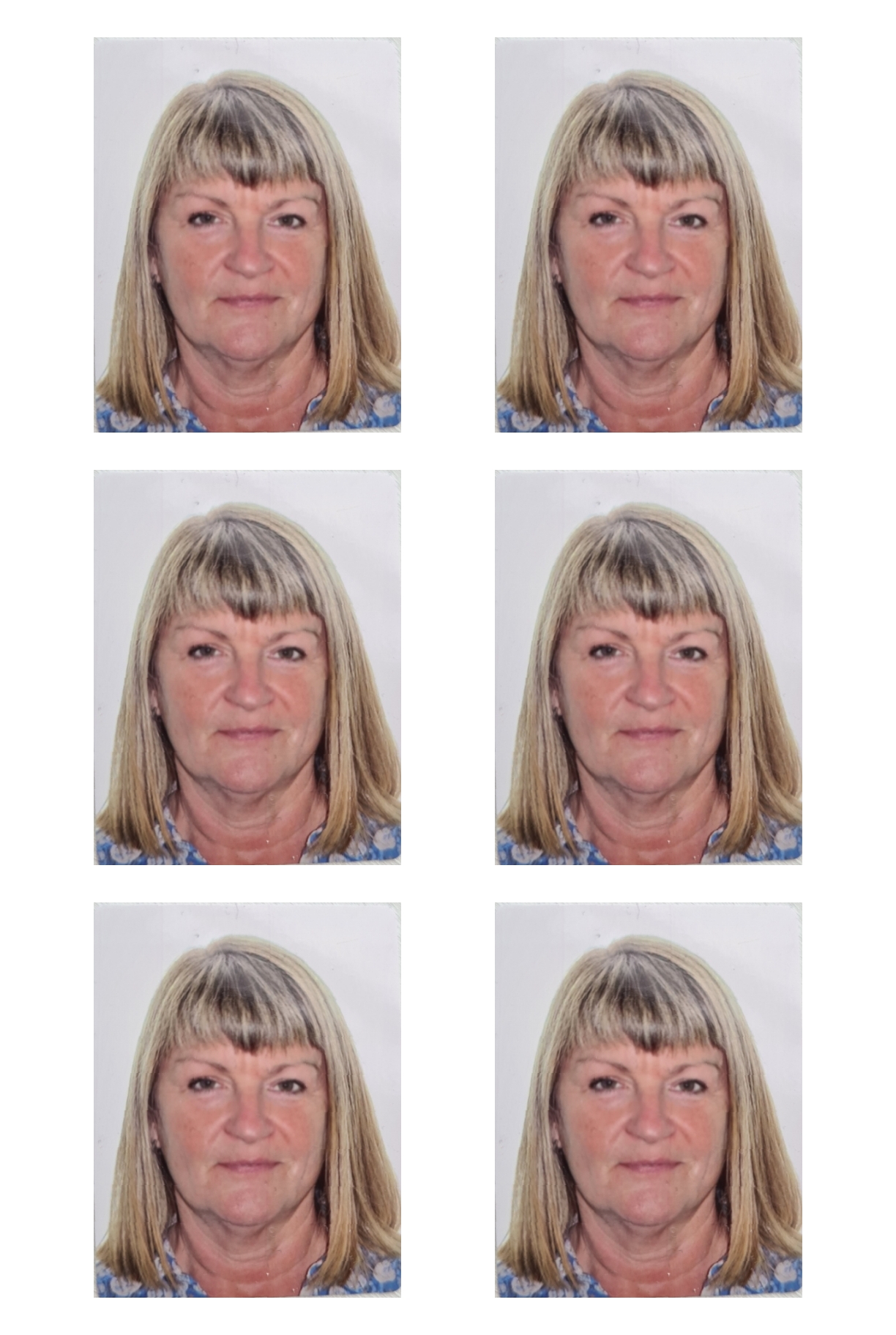
- Passport Size Photo Maker and Background Eraser - December 8, 2021
- DV LOTTERY PHOTO TOOL REVIEW - December 8, 2021
- UK PASSPORT PHOTO REVIEW - December 8, 2021